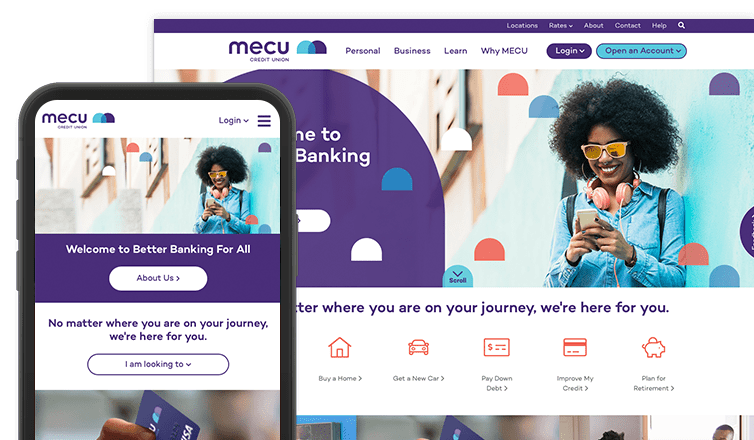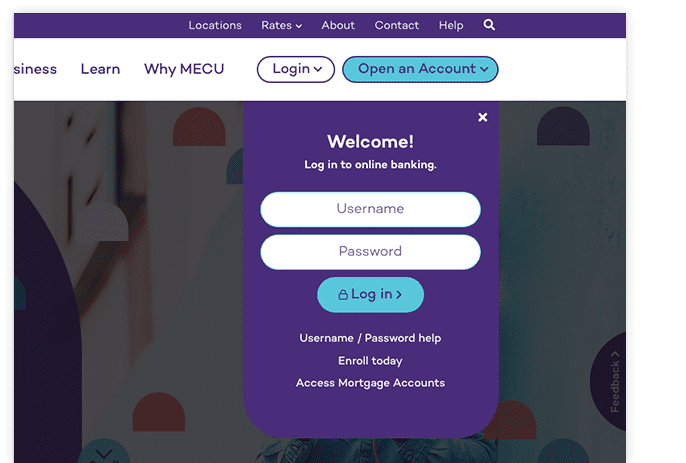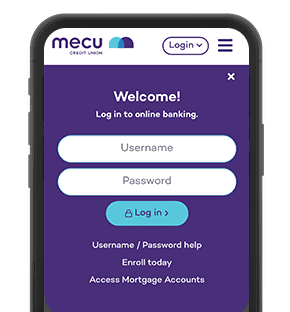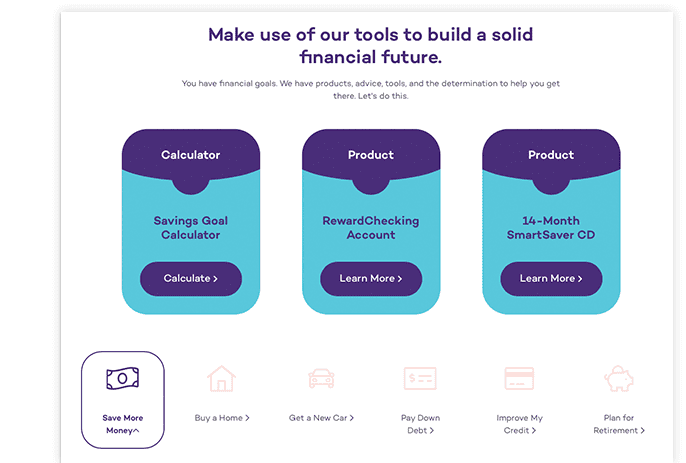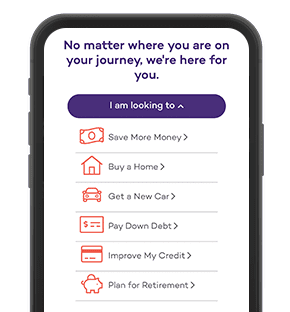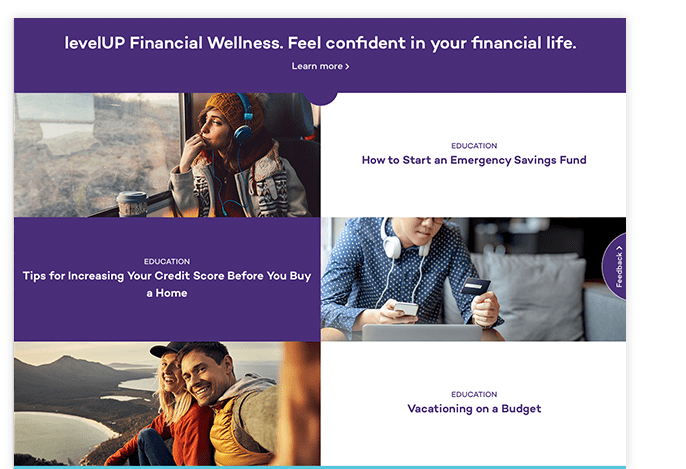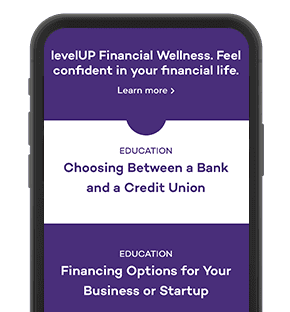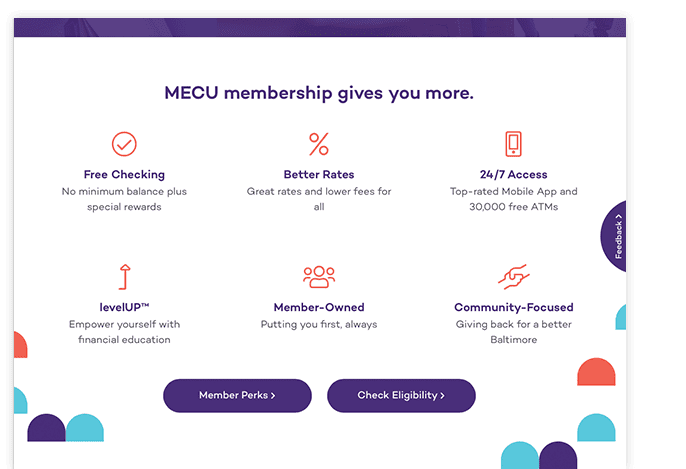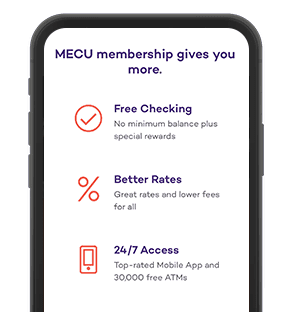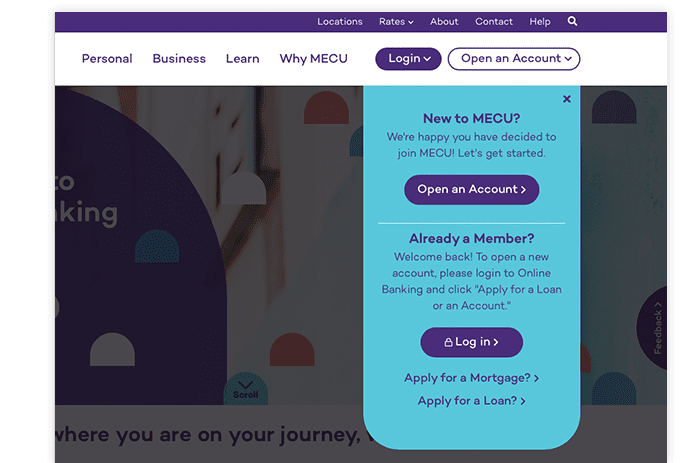Save time and stay connected to your money with the MECU Mobile App.
View account activity, deposit checks and pay bills securely from your mobile phone or tablet — anywhere you go. With our top-rated Mobile App, keeping up with your money is a snap (or tap).Ready to get started?
-
Get our Mobile App
Download from the Apple App Store or Google Play
-
Log In
Sign in with your MECU Online Banking username and password. If you don’t already have a username and password, you can enroll right from your mobile device.
-
Register your device
Setup a one-time passcode. Enter the code and your password, and you're good to go.
Protecting your accounts and privacy is a top priority at MECU. We believe that wireless transactions, such as those involved in Mobile Banking transactions, require strong data encryption to ensure security and to protect the communication from attack during data transmission.
- MECU's Mobile Banking service uses the highest level of security available.
- The credit union will never send unsolicited messages notifying you of the status of your account, requesting any personal or account information, or asking you to verify your PIN
- If you receive text messages of this nature, please report them to MECU immediately without replying to the request.